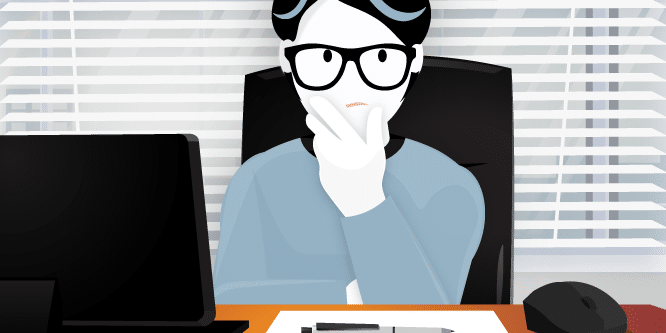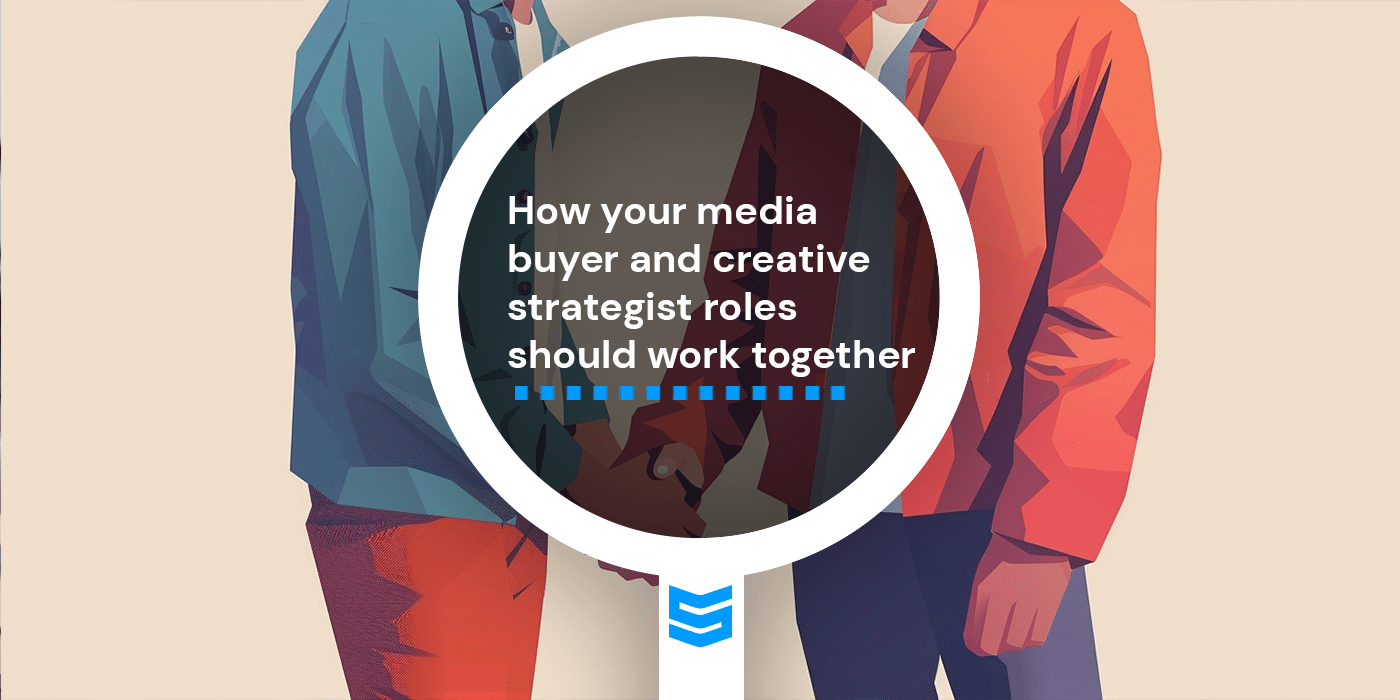Optimizing your store for conversion requires tidying up a huge number of pages.
But we’ve picked the three most essential:
- Home page
- Cart page
- Category page
For the first two, we’ve prepared guidelines from the Ecommerce Checklist website:
Cart Page Guidelines
The cart page is a salient element in your customers’ purchase journey.
It’s the decisive set of a match (if you’ll allow us a tennis analogy), you can’t be superficial.
- Show all the necessary information: Let users know they are buying the right product by showing the title, image, chosen variant, shipping costs, quantity, total price, etc.
- Make the CTA button the most prominent element on the screen: The main action you want them to take is to proceed to the checkout. Hence, make sure they can clearly see the CTA.
- Use scarcity and urgency triggers to push them off the fence.
- Show information about returns, refunds, and guarantees.
- Include relevant upsell and cross-sell sections.
- Show the alternative payments options under the CTA, preferably with images.
- Make sure the main CTA explains what happens after they click.
- Show the subtotal price near the CTA.
- Automatically update the cart when the shopper changes the quantity.
- Make sure the cart saves the customer information for their next visit.
Category page guidelines
Category pages are often overlooked when optimizing the conversion rate of a store.
However, while the homepage is the first touch point you have with a visitor, and the product page is the final match before the conversion, category pages are still part of the purchase journey.
They need some love too. And if you want to give it to them… here are some guidelines:
- Use clear and understandable category names.
- Have a consistent style of images: This decreases the cognitive load and increases the webpage scannability.
- Use consistent size of product cards.
- Show the number of products available in a category so shoppers know how many options they have.
- Add relevant filters and allow users to select different filters at once. This makes the research easier for the shopper. You’re saving them time and making their shopping experience better.
- Automatically update the page after a filter is selected. Don’t make shoppers take unnecessary actions.
- Show prominent product titles, and add further information below the title. This way shoppers don’t need to go back and forth between the product page and category page to get more information.
- Show the product price. The reason is the same as before. Save visitors from taking unnecessary actions.
- Simplify the decision-making process of buyers by showing trending and best-selling items on top of the page.
- Have special category pages (best-sellers, new, sales) to put users into shopping mode
Homepage guidelines
You know that The Crew is always trying to help you make more sales.
With this in mind, we gathered some guidelines for you to make your store homepage better at converting prospects.
Here you go:
- Follow visual hierarchy: The right hierarchy directs users. For instance, if you want to get attention on a CTA, make it big, use contrasting color, and white space around it.
- Make your homepage visually simple: Don’t overload your visitors with unnecessary text, images, or design elements.
- Show your best products and categories higher on the homepage.
- Use relevant copy for your CTA buttons: Text like “Buy now” or “Order Now” can make shoppers feel pressure. Such CTAs aren’t relevant for top of the funnel audiences. Instead, go for softer call-to-actions like “Find out more”, “Start shopping” or “Learn more”.
- Show social proof: Shoppers heavily rely on social proof, hence it’s important to start showing this element from the get-go.
- Highlight deals and special offers:The faster you can put your prospects in shopping mode, the easier it will be to drive them to purchase.