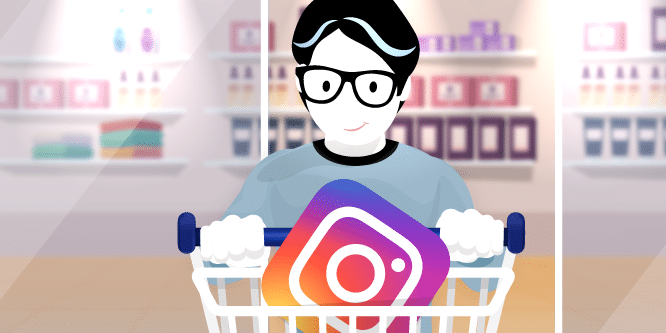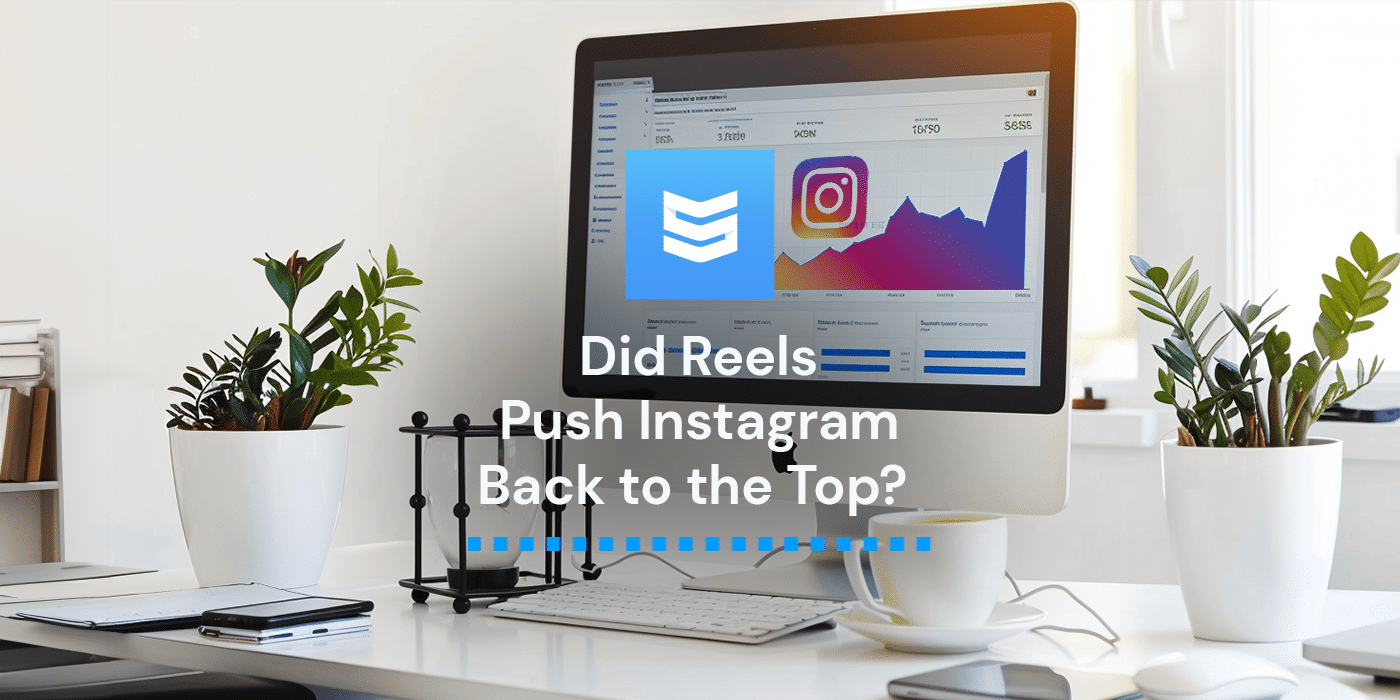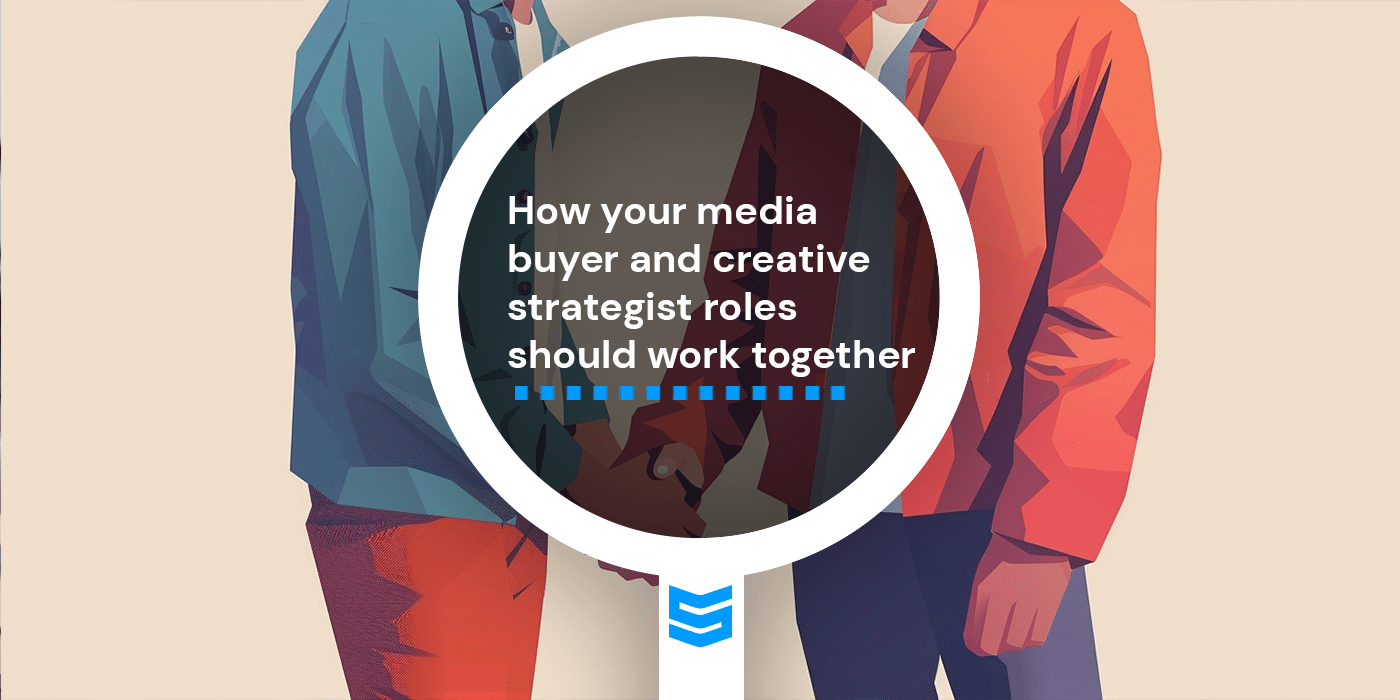Instagram isn’t only a social app anymore—it’s become a marketplace where your brand can set up a digital storefront, too.
So how do you set up an Instagram shop for your store so your customers can start buying? Let’ check it out.
How to Set up Instagram Shopping?
Let’s break it down into three easy steps.
1) Inventory integration and synchronization
Before anything else, synchronize your product inventory with Facebook catalogs.
Make sure you include every product detail, from SKU numbers to material descriptions, so you can create a comprehensive shopping experience right on Instagram.
2) Create a visual storefront
As you know, Instagram is a visual playground, so your digital storefront needs to act like a gallery for your products.
Invest in good product shots, and spend time curating an aesthetic feed.
You should tag your products in your photos, too. Just don’t overcrowd your posts with tags.
Step 3: Engagement and community building
Keep in mind that your Instagram shop is not just a storefront; it’s also a community.
Engage with your customers through comments, DMs, and interactive Stories. Create a sense of belonging and community around your brand.
Think of Instagram shop as your store away from your store.
You want to give customers a convenient way to buy from you, but you don’t want to overwhelm them with too many options.
So focus on posting your flagship or seasonal products, and push users to your site for the rest.
How to optimize your Instagram profile for more conversions?
Now that you set everything up, it’s time to drive engagement, and ultimately, convert scrollers into shoppers.
Surprise, surprise, most of the leverage you have is with the creatives you upload onto the platform.

Let’s say you’re an activewear brand.
Here are two simple things you can do to your Instagram profile to increase your conversions:
1) Create compelling posts that feature your Instagram shop.
Ideally, you want to post pictures that are centered around one product from your collection.
Tag only that one item, so as not to overwhelm your viewers, and make sure it stands out in the first place.
You’ll get people clicking the tag and shopping your collection in no time.
By the way, these posts can range from lifestyle images or user-generated content.
2) Offer a discount
The truth is, Instagram Shopping is new, and a lot of people feel more comfortable buying on your website than buying directly from Instagram.
So pushing them over the finish line with an incentive is not a bad idea.
This could be a simple discount on their first purchase via Instagram Shopping.
The best part about Instagram Shopping?
You can always boost your catalog by throwing some spend behind the creatives that feature your shop as tagged.
Good luck!